where did the word cap come from
The word “cap” is derived from the Latin word “cappa,” which refers to a head covering or a hood. Over the centuries, the term “cap” has evolved to encompass various forms of headgear, including hats, bonnets, and caps. Caps have played significant roles in different cultures, symbolizing social status, occupation, or religious beliefs. From the ancient world to modern times, caps have remained a staple accessory in fashion, sports, and military uniforms. This article explores the origins and evolution of caps, examining their cultural significance and diverse styles across different periods and regions.
1. Ancient Origins:
Caps have a long history that dates back to ancient civilizations. In Egypt, for example, pharaohs and nobles wore elaborate headdresses, including the nemes crown, which resembled a striped cloth cap. Similarly, in ancient Greece and Rome, caps were worn by both men and women, often made of wool or linen. The pileus, a conical-shaped cap made from felt or leather, became a symbol of liberty during the Roman Empire.
2. Medieval and Renaissance Caps:
During the Middle Ages, caps served practical purposes, such as protecting the head from cold weather. Different styles emerged, such as the coif, a close-fitting cap worn by both men and women. In the Renaissance period, caps became more ornate and were often embellished with jewels, feathers, or embroidery. The beret, originally worn by shepherds in Europe, gained popularity as a fashionable head covering during this era.
3. Caps and Social Status:
Caps have frequently been used to denote social status or profession. In medieval Europe, sumptuary laws regulated the type of cap one could wear, depending on their social rank. For instance, only nobles were allowed to wear velvet caps, while commoners were restricted to simpler materials. Similarly, in the Ottoman Empire, the fez cap became a symbol of social standing, with different designs reserved for various ranks.
4. Religious Caps:
Caps have played a significant role in religious practices throughout history. In Christianity, the mitre and zucchetto are worn by bishops and the Pope, respectively. Jewish traditions include the kippah, a skullcap worn by men during prayer. In Islam, the taqiyah and kufi are common caps worn by Muslim men, often during religious ceremonies or daily prayers.
5. Military Caps:
Caps have been an integral part of military uniforms, serving practical and symbolic purposes. In ancient Rome, soldiers wore the galea, a metal helmet that protected the head during battles. During the Napoleonic era, the shako became a distinctive military cap worn by European armies. In modern times, military caps continue to be worn, representing different branches, ranks, or units.
6. Caps in Fashion:
Caps have long been a popular fashion accessory, often reflecting the trends and styles of their respective eras. In the 18th century, women wore elaborate bonnets adorned with ribbons, flowers, and feathers. The top hat, introduced in the 19th century, became a symbol of elegance and prestige. In the 20th century, the baseball cap emerged as a casual and sporty headgear, gaining popularity worldwide.
7. National and Cultural Caps:
Caps are closely associated with national or cultural identities. The tam o’ shanter is a traditional Scottish cap, often worn as part of Highland dress. The sombrero is a wide-brimmed hat commonly worn in Mexico and other Latin American countries. Similarly, the fez cap is traditionally associated with countries in the Middle East and North Africa. These caps serve as cultural symbols and are often worn during festivals or special occasions.
8. Sports Caps:
Caps have a strong presence in the world of sports, particularly in team sports like baseball, cricket, and soccer. In baseball, the baseball cap is an iconic part of the uniform, often featuring the team’s logo. Fans often wear caps to show support for their favorite teams. In cricket, players wear a cricket cap, which is a baggy style cap made from durable fabric. Sports caps have also become popular fashion accessories, transcending their original purpose.
9. Modern Caps:
In the 21st century, caps continue to evolve and adapt to new fashion trends and technologies. New materials and manufacturing techniques allow for a wide variety of styles, shapes, and designs. Caps are no longer limited to specific genders or professions, with unisex and customizable options available. Moreover, caps have become a means of self-expression, with people wearing caps featuring slogans, logos, or artwork that reflect their personal interests or beliefs.
10. Conclusion:
The word “cap” has a rich history that spans across cultures, centuries, and social contexts. From ancient civilizations to modern times, caps have served various purposes, including protection, identification, fashion, and religious significance. Whether as a symbol of social status, a part of military uniforms, or a fashion statement, caps have retained their relevance and continue to be an integral accessory in today’s diverse and dynamic world.
how to disable router function on modem
Title: A Comprehensive Guide: Disabling the Router Function on Your Modem
Introduction:
In the modern era, having a reliable internet connection has become a necessity. To ensure seamless connectivity, internet service providers (ISPs) often provide modem-router combo devices, commonly referred to as gateways. These devices serve the dual purpose of providing internet connectivity and acting as a router to distribute the connection to multiple devices. However, in some cases, users may prefer to disable the router function on their modem for various reasons, such as using their own router or eliminating network congestion. In this article, we will delve into the process of disabling the router function on a modem, step-by-step, providing a comprehensive guide for users.
Paragraph 1: Understanding the Modem-Router Combo Device
Before we proceed with disabling the router function on your modem, it is crucial to understand the difference between a modem and a router. A modem establishes a connection between your ISP and your home network, while a router distributes the internet connection to various devices within your network.
Paragraph 2: Reasons to Disable the Router Function on Your Modem
There are several reasons why you might consider disabling the router function on your modem. Some users prefer to use their own router to have more control over their network settings, while others may experience network congestion due to multiple router devices in close proximity. Additionally, advanced users may require specific features that are not available in their modem-router combo device.
Paragraph 3: Check Compatibility and Equipment Requirements
Before proceeding with disabling the router function, it is essential to ensure that your modem supports this feature. Not all modem-router combo devices allow the router function to be disabled. Check the user manual or contact your ISP to confirm compatibility.
Paragraph 4: Accessing the Modem’s Configuration Interface
To disable the router function, you need to access the modem’s configuration interface. Typically, this can be done by opening a web browser and entering the default IP address of the modem in the address bar. The IP address and login credentials can usually be found on the modem itself or in the user manual.
Paragraph 5: Logging into the Modem’s Configuration Interface
Once you have entered the modem’s IP address, you will be prompted to enter the login credentials. This information is usually provided by your ISP or can be found on the modem itself. After successfully logging in, you will have access to the modem’s settings.
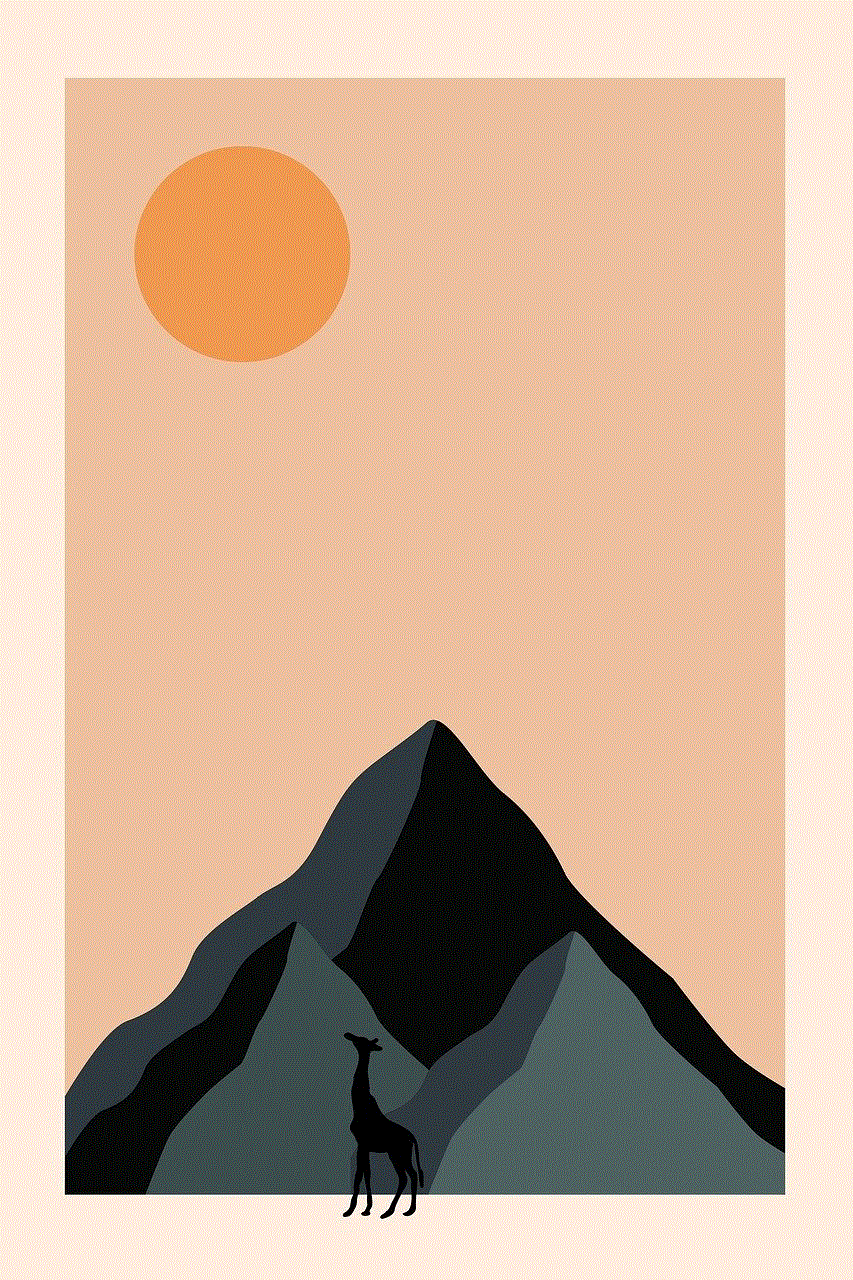
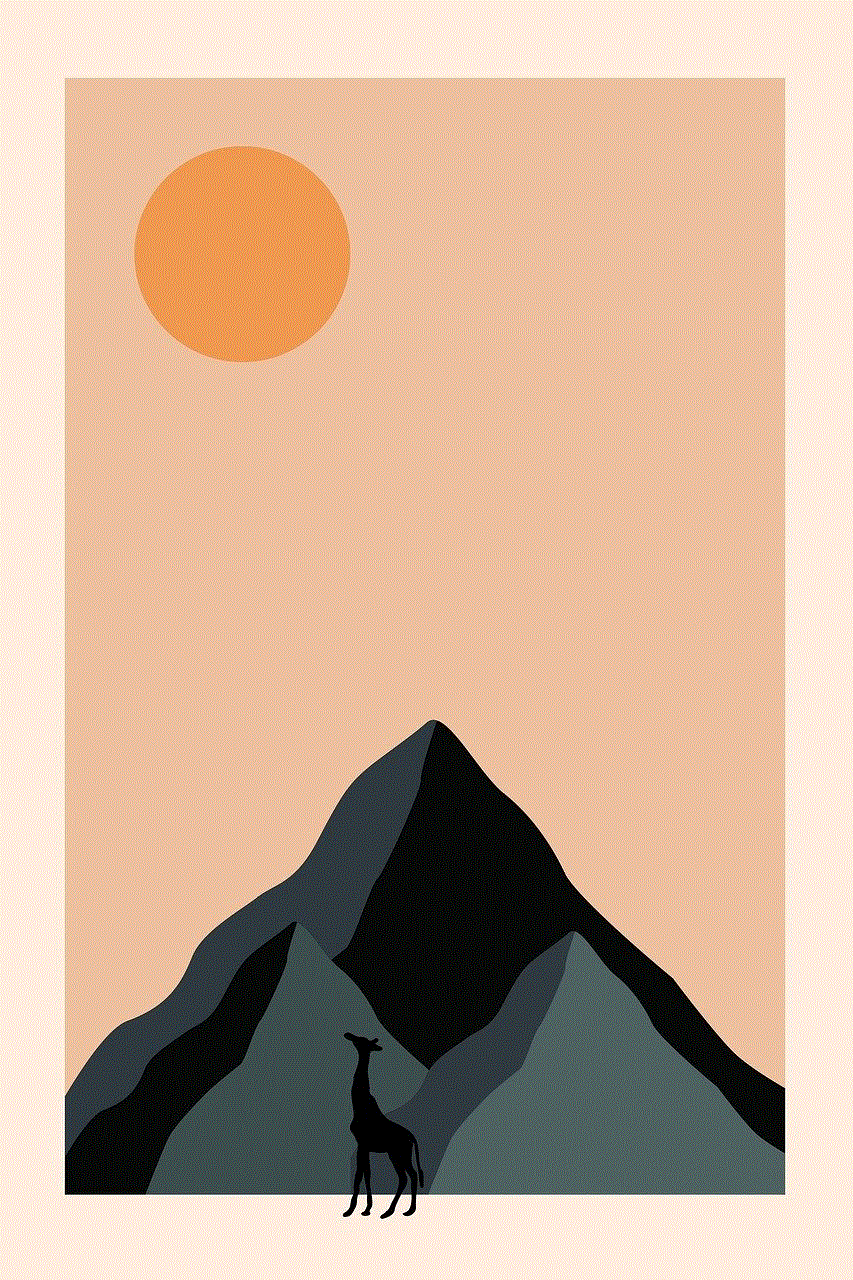
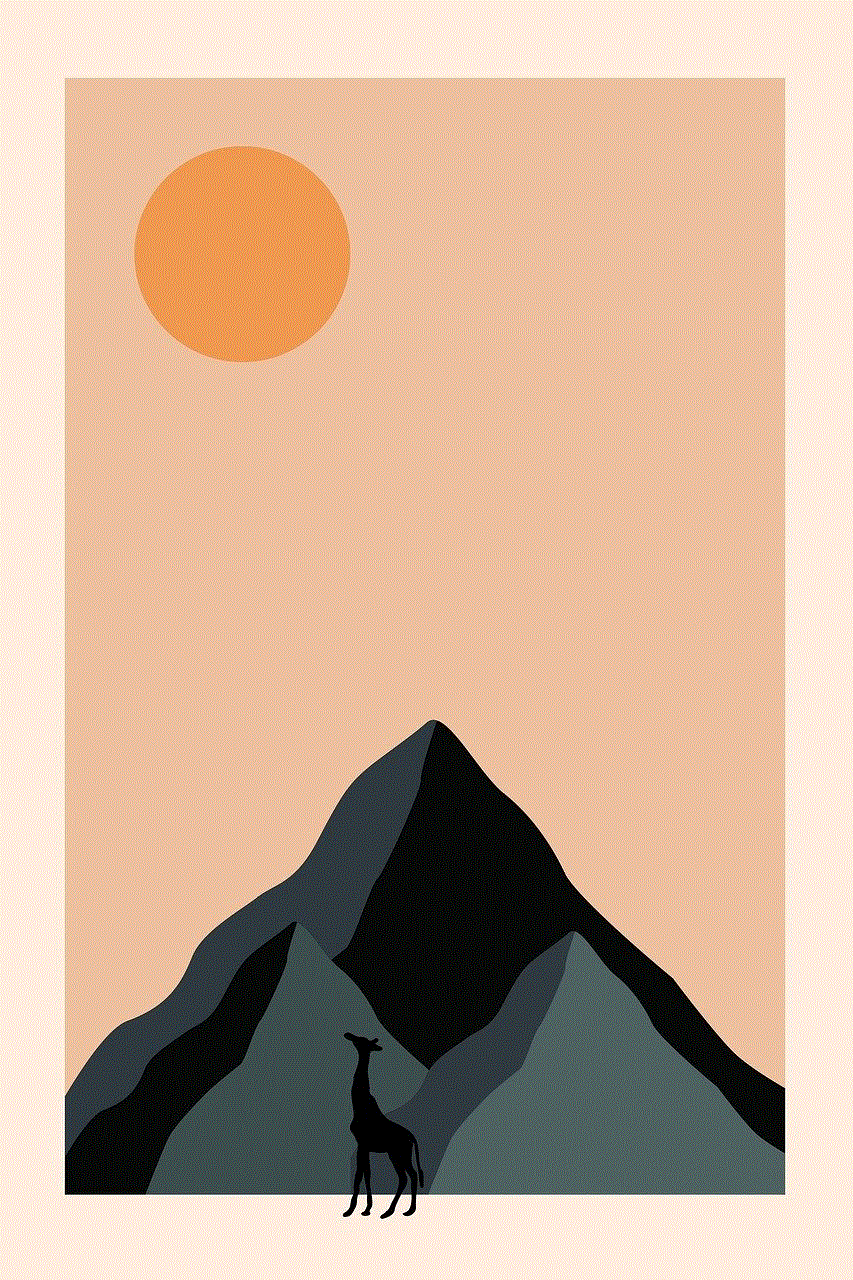
Paragraph 6: Navigating the Modem’s Settings
Within the modem’s settings interface, you may find several tabs or menus that allow you to configure various aspects of your device. Look for options related to the router function or network settings.
Paragraph 7: Locating the Router Function Settings
Different modem models have varying interfaces, but the router function settings are typically located under a section labeled “Advanced Settings” or “Network Settings”. Explore the menus and submenus to find the appropriate options.
Paragraph 8: Disabling the Router Function
Once you have located the router function settings, you will typically find an option labeled “Enable/Disable Router Mode” or similar. Select the option to disable the router function. Save the changes and wait for the modem to apply the new settings.
Paragraph 9: Connecting Your Own Router
After disabling the router function on your modem, you can now connect your own router to distribute the internet connection. Connect one end of an Ethernet cable to the modem’s LAN port and the other end to the WAN port of your router. Power on your router and follow the manufacturer’s instructions to set it up.
Paragraph 10: Troubleshooting and Support
If you encounter any difficulties during the process of disabling the router function, consult the modem’s user manual or contact your ISP for assistance. They can guide you through the specific steps for your modem model and provide support in case of any issues.
Conclusion:
Disabling the router function on your modem is a straightforward process once you understand the steps involved. By following the comprehensive guide provided in this article, you can easily disable the router function and configure your network according to your preferences. Remember to always refer to your specific modem’s user manual or contact your ISP for any additional instructions or troubleshooting.
parental controls on itunes
Title: The Importance of Parental Controls on iTunes: Protecting Your Child in the Digital Age
Introduction:
In today’s digital age, it is essential for parents to be proactive in protecting their children from inappropriate content, especially on platforms like iTunes. With an extensive library of music, movies, TV shows, and podcasts, iTunes provides a vast array of content that may not be suitable for all ages. This article explores the significance of parental controls on iTunes and how they can empower parents to safeguard their children’s digital experiences.
1. Understanding iTunes:
iTunes is a popular multimedia platform developed by Apple Inc. that offers a comprehensive collection of entertainment content. It allows users to access and download various media formats, including music, movies, TV shows, podcasts, and audiobooks. While iTunes offers a wide range of content suitable for all ages, it also contains explicit and mature material that may not be appropriate for children.
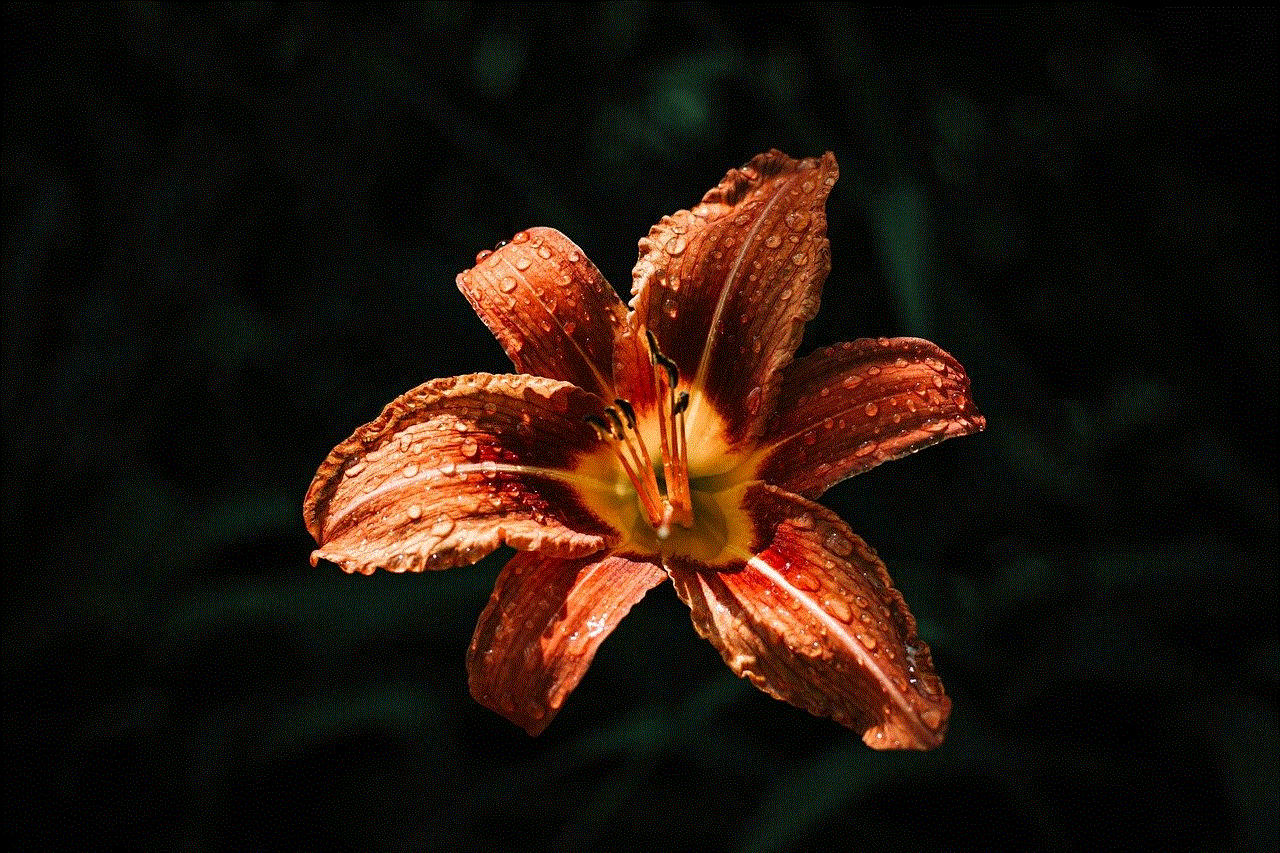
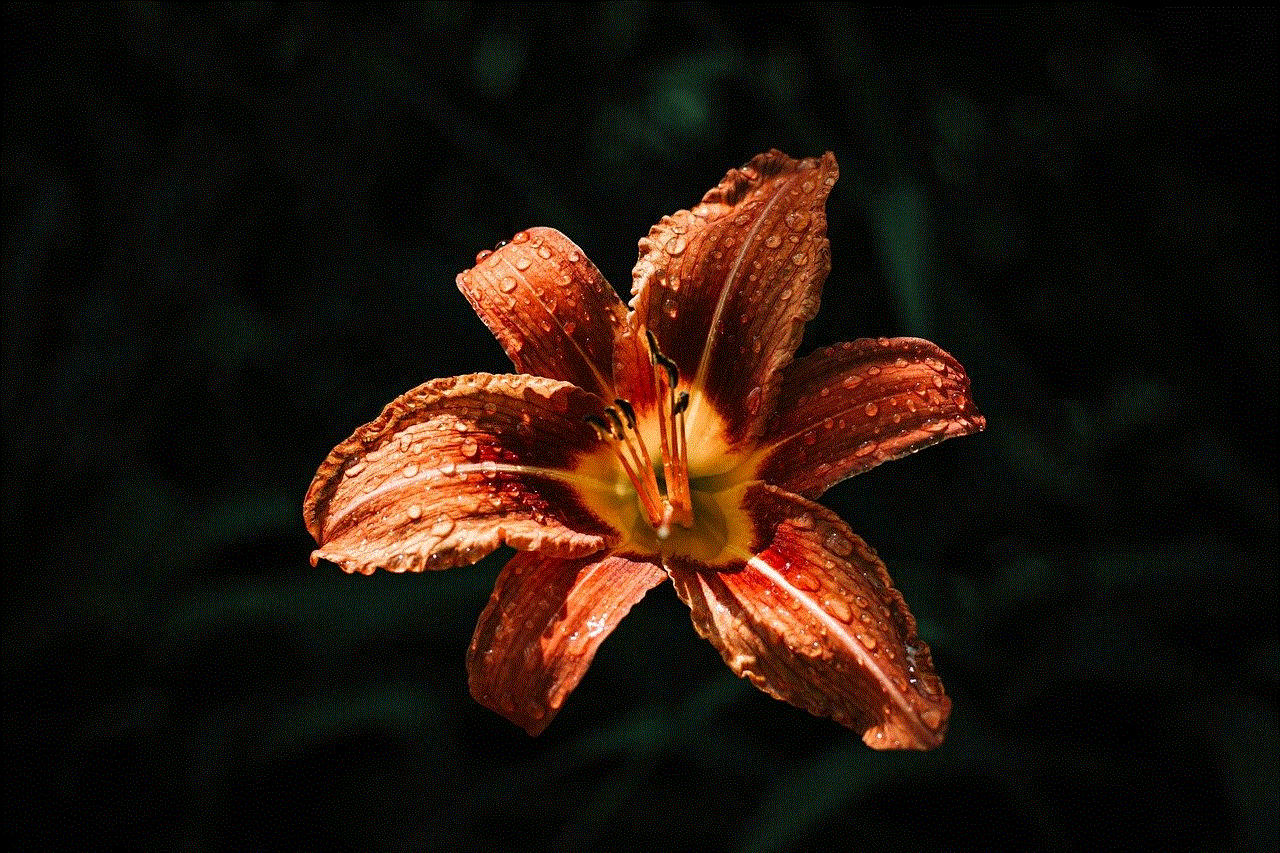
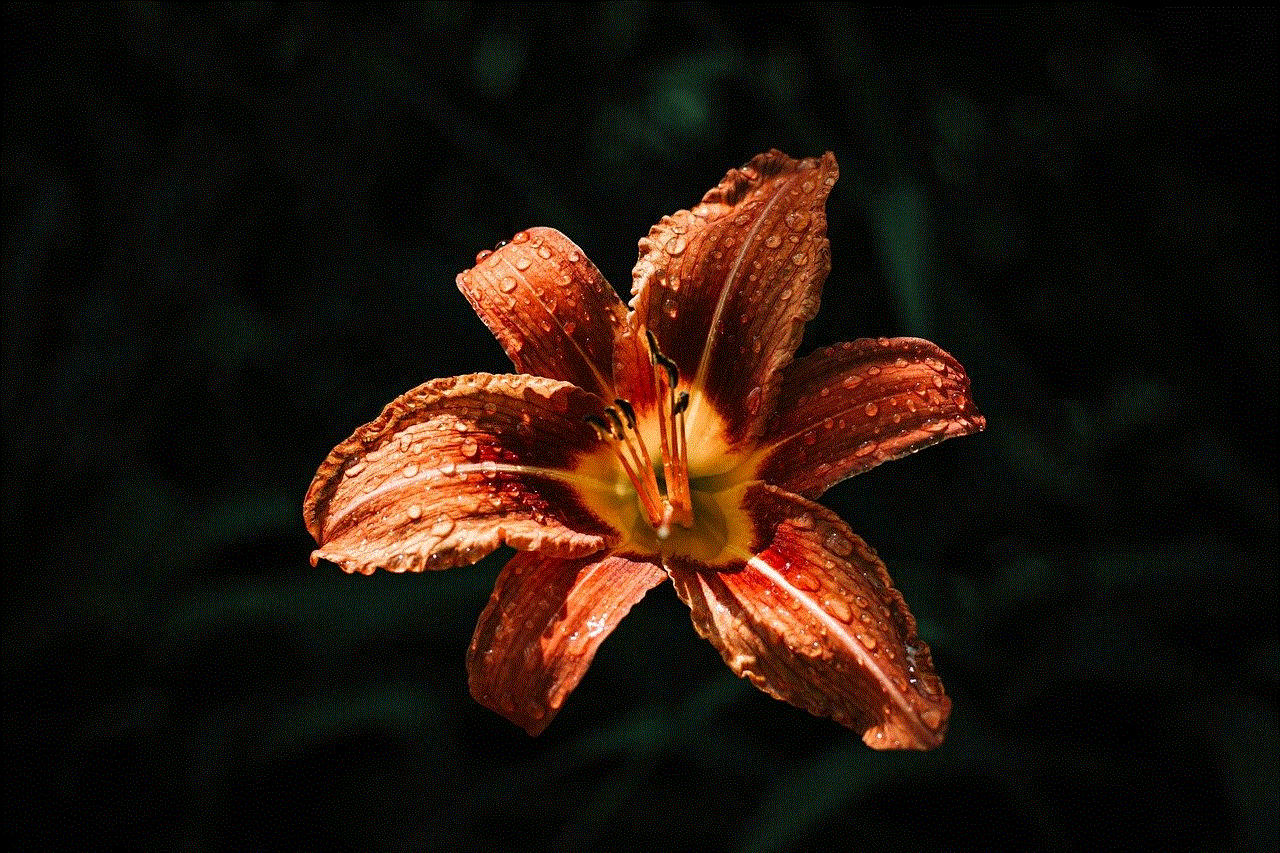
2. The Need for Parental Controls:
Given the vast amount of content available on iTunes, it is crucial for parents to implement parental controls to ensure their children’s safety. These controls grant parents the ability to restrict access to explicit or age-inappropriate content, preventing children from stumbling upon material that is not suitable for their age group.
3. Setting Up Parental Controls on iTunes:
Apple provides a user-friendly interface to enable parental controls on iTunes. Parents can create a separate account for their child and customize the restrictions based on their age and maturity level. By doing so, parents can ensure that their child only has access to suitable content while using iTunes.
4. Content Restrictions:
One of the significant features of parental controls on iTunes is the ability to restrict certain types of content. Parents can choose to block explicit music, movies, TV shows, podcasts, and other media formats that may contain inappropriate language, violence, or adult themes. These restrictions can be adjusted as the child grows older and gains more maturity in understanding content.
5. Age-Based Ratings:
Parental controls on iTunes also allow parents to set restrictions based on age ratings. By selecting appropriate age ranges, parents can prevent their child from accessing content that is deemed too mature for their age group. This feature ensures that children are exposed to content that aligns with their developmental stage.
6. Password Protection:
To prevent children from tampering with parental control settings, iTunes offers the option to set a password. This password ensures that only authorized individuals, such as parents or guardians, can modify the restrictions or disable parental controls. It adds an extra layer of security, ensuring that parental controls remain effective.
7. Time Limits and Usage Restrictions:
Parental controls on iTunes enable parents to set time limits and usage restrictions. They can determine the duration of screen time allowed on iTunes, preventing excessive use or addiction. Parents can also restrict access to iTunes during specific hours, such as bedtime or study time, promoting a healthy balance between digital engagement and other activities.
8. Safe Browsing and Search Filters:
iTunes parental controls include safe browsing and search filters, which help prevent children from stumbling upon inappropriate content accidentally. These filters restrict access to explicit or adult-oriented websites and ensure that search results are tailored to age-appropriate content. This feature provides an additional layer of protection while browsing and searching for media on iTunes.
9. Educational Content and Parental Controls:
While parental controls primarily focus on restricting explicit content, they can also be used to enhance children’s educational experiences. Parents can allow access to a curated selection of educational apps, podcasts, and audiobooks that promote learning and development. This way, parental controls become a tool for not only protection but also fostering educational growth.
10. Open Communication and Monitoring:
While parental controls are essential, it is equally important for parents to maintain open communication with their children about responsible digital use. Parents should explain the purpose of parental controls and the reasons behind content restrictions. Additionally, monitoring your child’s interactions with iTunes and discussing their experiences can help address any concerns or issues promptly.



Conclusion:
In an increasingly digital world, parental controls on platforms like iTunes play a crucial role in protecting children from inappropriate content. By implementing these controls, parents can ensure that their children have a safe and enriching digital experience. From content restrictions to time limits and safe browsing filters, parental controls on iTunes offer a range of features to empower parents in safeguarding their child’s digital journey.
