how to pause watch history on youtube
How to Pause Watch History on youtube -reviews”>YouTube
YouTube has become the go-to platform for millions of people around the world to watch videos of all kinds. Whether it’s educational content, music videos, or funny clips, YouTube has it all. However, sometimes you may not want your watch history to be saved, especially if you share your device with others or want to keep your viewing habits private. In this article, we will guide you through the process of pausing your watch history on YouTube, ensuring that your viewing activity remains confidential.
1. Why Pause Your Watch History?
2. How to Pause Watch History on YouTube
3. Step-by-Step Guide to Pausing Watch History
4. Additional Options for Privacy
5. Clearing Your Watch History
6. Managing Watch History on Multiple Devices
7. Pausing Watch History on Mobile Devices
8. Privacy Concerns and YouTube’s Data Collection
9. Benefits of Pausing Watch History
10. Conclusion
1. Why Pause Your Watch History?
There can be several reasons why you might want to pause your watch history on YouTube. Firstly, if you share your device with others, pausing your watch history can prevent others from seeing what you’ve been watching. This is particularly important if you have young children who use the same device. Secondly, pausing your watch history can be beneficial if you’re concerned about your privacy. By disabling this feature, you can ensure that your viewing habits remain confidential. Finally, pausing your watch history can also prevent YouTube from making personalized recommendations based on your previous viewing activity.
2. How to Pause Watch History on YouTube
Pausing your watch history on YouTube is a simple process that can be done in just a few steps. By following these instructions, you will be able to disable the watch history feature and keep your viewing activity private.
3. Step-by-Step Guide to Pausing Watch History
To pause your watch history on YouTube, follow these steps:
Step 1: Open YouTube
Open the YouTube app or website on your device. If you’re using the app, make sure you’re signed in to your account.
Step 2: Go to Settings
Click on your profile picture or icon in the top right corner of the screen. A drop-down menu will appear. From the menu, select “Settings.”
Step 3: Access History Settings
In the YouTube settings, locate and click on “History & Privacy.” This will take you to the page where you can manage your watch history.
Step 4: Pause Watch History
On the “History & Privacy” page, find the option that says “Pause watch history.” It will be under the “History” section. Click on the “Pause watch history” button to disable the feature.
Step 5: Confirm Your Choice
A pop-up box will appear, asking you to confirm your decision to pause watch history. Click on the “Pause” button to finalize your choice.
4. Additional Options for Privacy
In addition to pausing your watch history, there are a few other options available to enhance your privacy on YouTube. These options include disabling search and watch history, managing your subscriptions, and using incognito mode.
Disabling search and watch history: In the same “History & Privacy” section of YouTube settings, you can find the option to disable both search and watch history. By turning off these features, you prevent YouTube from saving your search queries and the videos you watch.
Managing your subscriptions: YouTube allows you to manage your subscriptions, so you can control the channels you’ve subscribed to. This can be useful if you want to remove channels from your list or keep your subscriptions private.
Using incognito mode: Incognito mode is a private browsing feature available on most modern web browsers. When you browse YouTube in incognito mode, your watch history and search queries are not saved. This can be a convenient option if you want to keep your viewing activity separate from your regular browsing.
5. Clearing Your Watch History
If you don’t want to pause your watch history permanently but still want to clear your previous activity, YouTube provides an option to do so. By clearing your watch history, you can remove all the videos you’ve watched in the past, ensuring that your viewing habits remain private.
To clear your watch history on YouTube, follow these steps:
Step 1: Open YouTube
Open the YouTube app or website on your device and make sure you’re signed in to your account.
Step 2: Go to History
Click on the three horizontal lines in the top left corner of the screen. This will open the YouTube menu. From the menu, select “History.”
Step 3: Clear Watch History
On the “History” page, click on the three vertical dots in the top right corner. A drop-down menu will appear. From the menu, select “Clear watch history.”
Step 4: Confirm Your Choice
A pop-up box will appear, asking you to confirm your decision to clear watch history. Click on the “Clear watch history” button to finalize your choice.
6. Managing Watch History on Multiple Devices
If you use YouTube on multiple devices, such as a smartphone, tablet, or computer , it’s important to manage your watch history across all devices. Fortunately, YouTube provides the option to sync your watch history across devices, allowing you to pause or clear your history from any device.
To manage watch history on multiple devices, follow these steps:
Step 1: Open YouTube
Open the YouTube app or website on the device you want to manage. Make sure you’re signed in to your account.
Step 2: Access History Settings
Follow the steps mentioned earlier to access the “History & Privacy” section in YouTube settings.
Step 3: Sync Watch History
On the “History & Privacy” page, you will find an option to sync watch history across devices. Turn this feature on or off according to your preference.
By managing your watch history across devices, you can ensure that your viewing activity remains consistent and that your privacy is maintained.
7. Pausing Watch History on Mobile Devices
If you primarily use YouTube on your mobile device, you can still pause your watch history and maintain your privacy. The process may vary slightly depending on whether you’re using an Android or iOS device.
To pause watch history on Android, follow these steps:
Step 1: Open YouTube App
Open the YouTube app on your Android device and make sure you’re signed in to your account.
Step 2: Go to Settings



Tap on your profile picture or icon in the top right corner of the screen. This will open a menu. From the menu, select “Settings.”
Step 3: Access Privacy Settings
On the settings page, tap on “Privacy.” This will take you to the privacy settings where you can manage your watch history.
Step 4: Pause Watch History
In the privacy settings, locate the “Pause watch history” option. Tap on the switch to turn off the feature.
To pause watch history on iOS devices (iPhone or iPad), the process is slightly different:
Step 1: Open YouTube App
Open the YouTube app on your iOS device and make sure you’re signed in to your account.
Step 2: Go to Library
Tap on the library icon at the bottom-right corner of the screen. This will open the library page.
Step 3: Access Settings
On the library page, tap on the gear icon in the top right corner. This will open the settings page.
Step 4: Privacy Settings
On the settings page, tap on “Privacy.” This will take you to the privacy settings where you can manage your watch history.
Step 5: Pause Watch History
In the privacy settings, locate the “Pause watch history” option. Tap on the switch to turn off the feature.
8. Privacy Concerns and YouTube’s Data Collection
While pausing your watch history and taking other privacy measures can help protect your privacy on YouTube, it’s important to understand that YouTube still collects data for various purposes. YouTube collects information about your device, IP address, search queries, and more. This data is used to personalize your experience, show relevant ads, and improve the platform’s services.
If you have concerns about your privacy on YouTube, you can review and manage your privacy settings in your Google account. Google provides options to control the data collected by YouTube and other Google services, allowing you to customize your privacy settings according to your preferences.
9. Benefits of Pausing Watch History
Pausing your watch history on YouTube offers several benefits that can enhance your browsing experience and protect your privacy. Some of the key benefits include:
Privacy: By pausing your watch history, you can ensure that your viewing habits remain private. This can be particularly important if you share your device with others or want to keep your viewing activity confidential.
Control: Pausing your watch history gives you more control over your YouTube experience. You can prevent YouTube from making personalized recommendations based on your previous viewing activity, allowing you to explore new content without any biases.
Family-Friendly: If you have young children who use the same device, pausing your watch history can protect them from accessing inappropriate content. By disabling the watch history feature, you can ensure that they are not exposed to videos that are not suitable for their age.
Efficiency: Pausing watch history can also improve the efficiency of YouTube’s recommendations. If you have been watching videos that are no longer relevant to your interests, disabling watch history can help YouTube provide more accurate recommendations based on your current preferences.
10. Conclusion
Pausing your watch history on YouTube is a simple and effective way to protect your privacy and control your browsing experience. By following the step-by-step guide provided in this article, you can easily disable the watch history feature and ensure that your viewing activity remains confidential. Additionally, you can explore other privacy options available on YouTube, such as disabling search and watch history, managing subscriptions, and using incognito mode. By taking these privacy measures, you can enjoy a more personalized, secure, and efficient YouTube experience.
16 year old boy birthday party ideas



Turning 16 is a milestone in every young boy’s life. It marks the transition from being a child to a teenager, and it’s a time to celebrate with friends and family. As a parent, planning a birthday party for your 16-year-old can be both exciting and challenging. You want to make sure that your child has a memorable and enjoyable birthday, but at the same time, you want to avoid cliché ideas and make it unique. If you’re struggling to come up with ideas for your 16-year-old boy’s birthday party, don’t worry, we’ve got you covered. In this article, we’ll discuss some fun and creative birthday party ideas that are sure to make your son’s 16th birthday a blast.
1. Outdoor Movie Night
One of the best ways to celebrate a 16-year-old’s birthday is by hosting an outdoor movie night. Pick a movie that your son and his friends will enjoy and set up a projector and screen in your backyard. You can even make it more fun by setting up a DIY popcorn bar with different toppings and candy for the boys to enjoy while watching the movie. This is a unique and memorable way to celebrate your son’s birthday.
2. Go-Kart Racing
For an adrenaline-filled birthday party, consider taking your son and his friends to a go-kart racing track. This is an excellent option for boys who love speed and competition. They can enjoy racing against each other and have a fun and action-packed day. Some go-kart tracks even offer pizza and other snacks, making it a perfect birthday activity.
3. Paintball or Laser Tag
Another activity that is perfect for boys who love action and competition is paintball or laser tag. These activities are not only fun, but they also promote teamwork and strategy. You can either take the boys to a designated paintball or laser tag arena, or you can set up a course in your backyard. Whichever option you choose, the boys are sure to have an unforgettable time.
4. Sports Tournament
If your son is a sports enthusiast, consider organizing a sports tournament for his birthday. You can choose his favorite sport or a variety of sports for the boys to play, such as basketball, soccer, and flag football. Divide the boys into teams and have a friendly competition. You can even have a small trophy or prize for the winning team.
5. Video Game Party
For boys who love video games, a video game party is the perfect way to celebrate their birthday. Set up different gaming consoles and have a variety of games for the boys to play. You can even have a tournament with prizes for the winners. To make it more fun, you can ask the boys to come dressed as their favorite video game characters.
6. Cooking Class
If your son enjoys cooking or wants to learn, consider booking a cooking class for his birthday party. The boys can learn how to make their favorite dishes or try something new. This is a fun and educational activity that the boys will surely enjoy.
7. Scavenger Hunt
A scavenger hunt is an exciting and challenging activity that is perfect for a 16-year-old’s birthday party. You can either organize it in your backyard or around the neighborhood. Create a list of items or tasks for the boys to find or complete, and the first team to finish wins a prize. This activity promotes teamwork and problem-solving skills.
8. Camping Trip
For a unique and adventurous birthday celebration, consider taking your son and his friends on a camping trip. You can either go to a nearby campsite or set up a camp in your backyard. Spend the day hiking, fishing, and roasting marshmallows around the campfire. This is a great bonding experience for the boys and a perfect break from technology.
9. Escape Room
Escape rooms have become increasingly popular in recent years, and they make for a fun and challenging birthday activity. The boys will have to work together to solve puzzles and escape the room within a certain time limit. Many escape rooms have different themes, so you can choose one that your son and his friends will enjoy the most.
10. Paint and Sip Party
For a more laid-back birthday celebration, consider hosting a paint and sip party. This is a fun and creative activity where the boys can express their artistic side while enjoying some snacks and drinks. You can hire an instructor to guide them through the painting process or let them create their own masterpieces. This is a great way to relax and have fun with friends.
11. Concert or Sporting Event
If your son is a fan of a particular band or sports team, consider getting tickets to a concert or game for his birthday. This is a great way to create unforgettable memories and enjoy a shared interest with his friends. Make sure to check for any upcoming events in your area and book the tickets in advance.
12. Bowling Party
Bowling is a classic birthday party activity that is always a hit with teenagers. You can book a few lanes and have a friendly competition between the boys. Many bowling alleys also offer food and drinks, making it a one-stop-shop for a birthday party.
13. Karaoke Night
For a fun and entertaining birthday party, consider hosting a karaoke night. You can set up a karaoke machine at home or book a room at a karaoke bar. The boys can sing their favorite songs and have a blast together. You can even make it more competitive by having a karaoke contest with prizes for the best singers.
14. Road Trip
If your son loves to travel, consider taking him and his friends on a road trip for his birthday. You can plan a route to a nearby city or national park and spend the day exploring and making memories. Make sure to have a good playlist for the car ride and stop for some snacks and meals along the way.
15. Water Park
If your son’s birthday falls during the summer, consider taking him and his friends to a water park. This is a perfect way to beat the heat and have a fun-filled day. Many water parks have different rides and slides for all ages, making it an ideal option for a 16-year-old’s birthday.
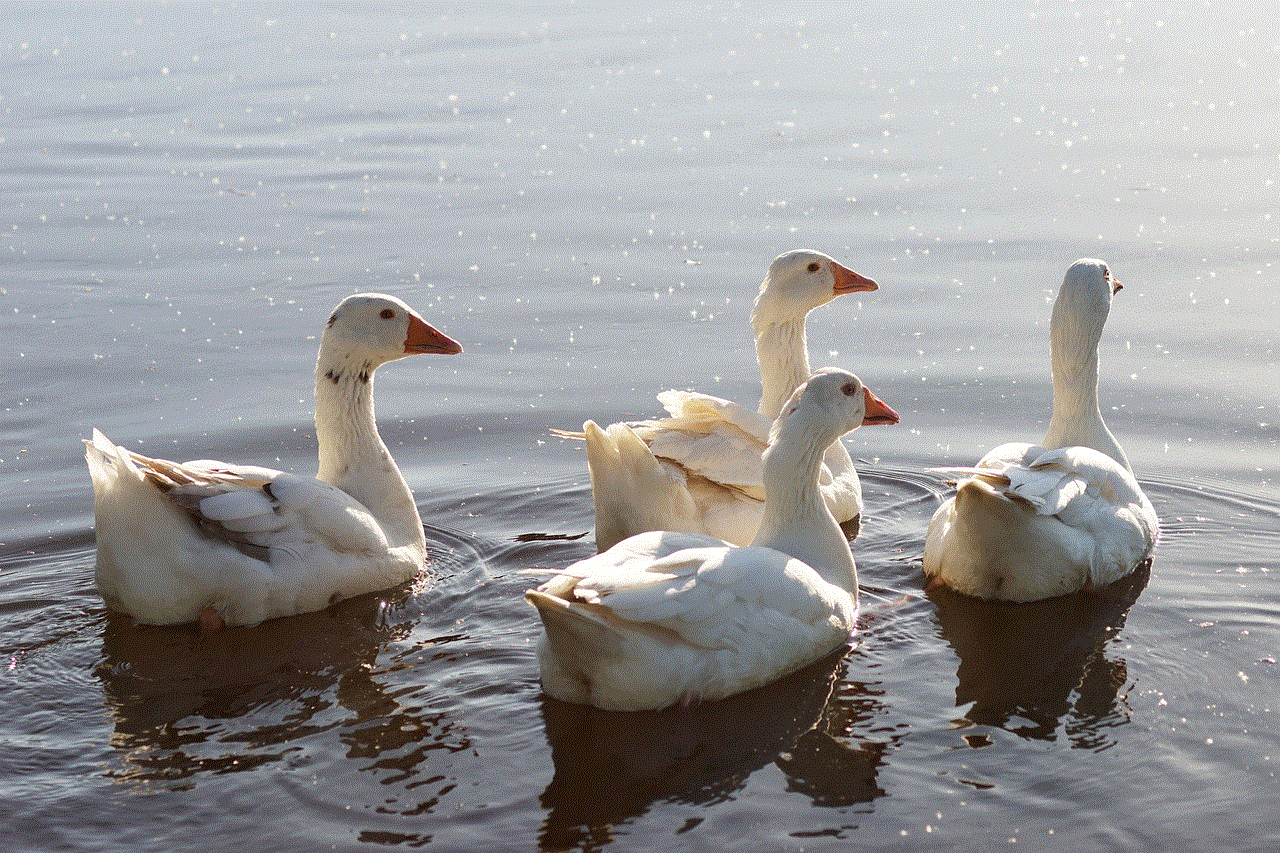
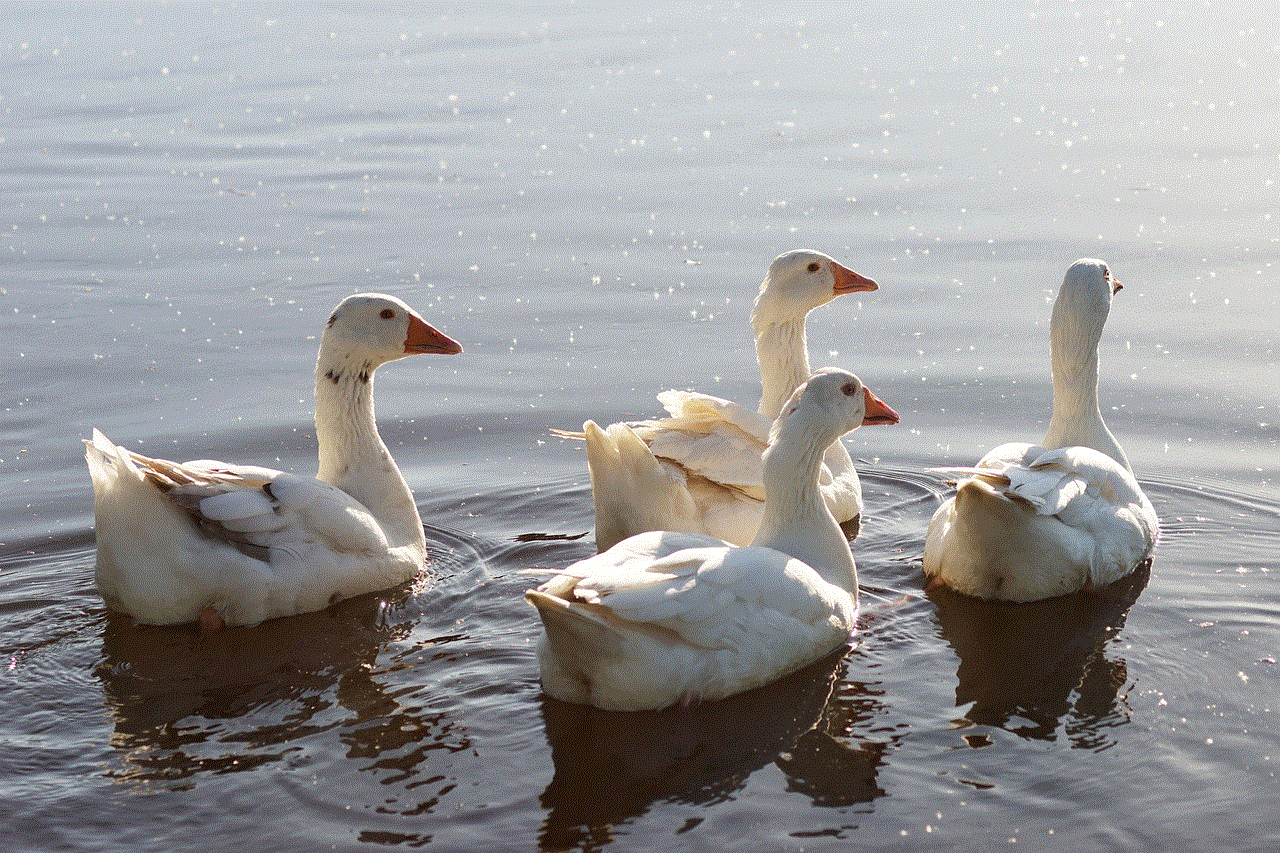
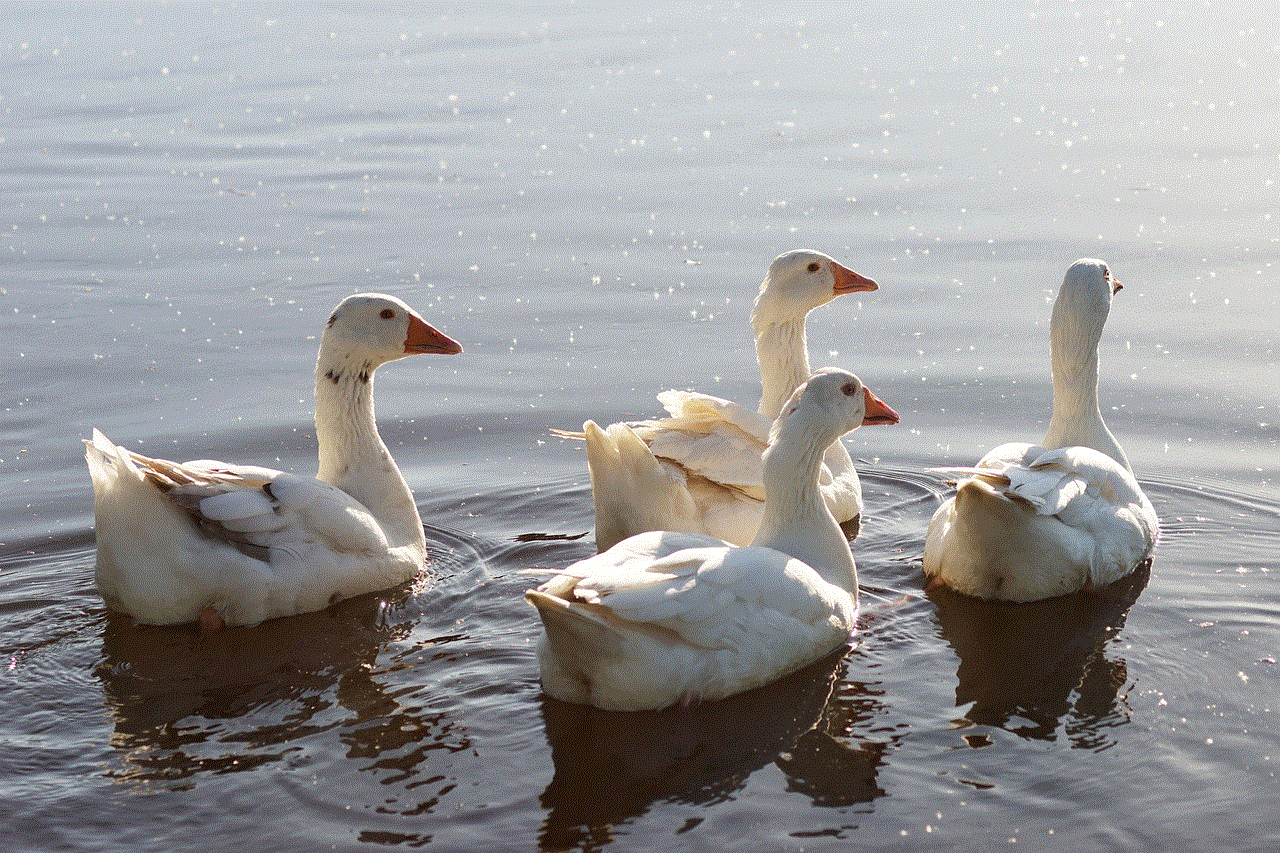
In conclusion, there are many fun and creative ways to celebrate a 16-year-old boy’s birthday. The key is to choose an activity that your son will enjoy and make sure to involve his friends to make it extra special. With these ideas, you can plan a birthday party that your son will remember for years to come. Happy planning!
