how to at someone in imessage
In today’s digital age, communication has become easier and more efficient than ever before. With just a few taps on our smartphones, we can connect with people from all over the world. One of the most popular ways of communication is through iMessage, an instant messaging service developed by Apple for its devices. With iMessage, users can send texts, photos, videos, and other media to their contacts for free, as long as they have an internet connection. But one feature that many users may not be aware of is the ability to “at” someone in iMessage. In this article, we will discuss what it means to “at” someone in iMessage and how to use this feature effectively.
What does it mean to “at” someone in iMessage?
To “at” someone in iMessage means to mention them in a group conversation or a one-on-one chat. This feature is similar to tagging someone on social media platforms, such as Facebook or Twitter. When you “at” someone in iMessage, they will receive a notification, and their name will be highlighted in the conversation. This allows them to easily find the message you directed towards them, even in a busy group chat.
How to “at” someone in iMessage?
To “at” someone in iMessage, follow these simple steps:
1. Open the iMessage app on your iPhone or iPad.
2. Select the conversation where you want to “at” someone.
3. Type the “@” symbol followed by the person’s name you want to mention.
4. A list of suggested contacts will appear. Tap on the name of the person you want to “at.”
5. The person’s name will now appear in the message box, and you can continue typing your message.
6. Once you are done typing your message, hit the send button. The person’s name will now be highlighted in the conversation, and they will receive a notification.
It is important to note that the person you “at” must have iMessage enabled on their device and be a part of the conversation to receive the notification.
Benefits of using the “at” feature in iMessage
There are several benefits to using the “at” feature in iMessage, some of which are:
1. Directing a message to a specific person: One of the main benefits of using the “at” feature is that it allows you to direct a message to a specific person in a group conversation. This is especially useful when you want to ensure that a particular person sees your message, and there is a lot of activity in the group chat.
2. Easy identification of messages: In a busy group conversation, it can be challenging to keep track of who said what. By “at” someone in iMessage, you make it easier for them to find the message directed towards them, and for others to see who the message was meant for.
3. Calling someone’s attention: Sometimes, you may want to grab someone’s attention in a conversation, and the “at” feature allows you to do just that. By mentioning their name, you are letting them know that you want them to read your message.
4. Efficient communication: The “at” feature in iMessage makes communication more efficient and effective. It eliminates the need to send multiple messages to get someone’s attention or to ensure that they have seen your message.
5. Organizing group conversations: In a group conversation, you can use the “at” feature to address specific individuals and keep the conversation organized. This is especially useful for work-related or school projects where there may be multiple discussions happening in the same group chat.
6. Avoiding confusion: By “at” someone in iMessage, you are avoiding confusion and miscommunication. This is especially important when discussing important matters or making plans with a group of people.
7. Showing appreciation: Another benefit of using the “at” feature is that it allows you to show appreciation to a specific person. For example, you can “at” someone in a group chat to thank them for their contribution or compliment them on something they did.
Tips for using the “at” feature effectively
While the “at” feature in iMessage can be useful, it is essential to use it effectively to avoid any misunderstandings or confusion. Here are some tips for using the “at” feature effectively:
1. Use it sparingly: Avoid “at” someone in every message, as this can be annoying and may make others feel like they are being singled out. Reserve this feature for important messages or when you need to get someone’s attention.
2. Be clear and concise: When using the “at” feature, make sure your message is clear and concise. Avoid long messages that may be confusing or hard to follow.
3. Don’t “at” someone unnecessarily: Only “at” someone if it is necessary. If you are having a general conversation, there is no need to mention someone’s name in every message.
4. Avoid using it for negative messages: If you have something negative to say, it is best to address the person privately instead of “at” them in a group chat.
5. Use it for positive messages: On the other hand, you can use the “at” feature to show appreciation or give compliments to someone in a group chat. This can boost morale and make the person feel valued.
6. Check for typos: Before hitting the send button, double-check to make sure you have spelled the person’s name correctly. This will avoid any confusion or embarrassment.
7. Don’t overuse emojis: While emojis can add a fun touch to your messages, avoid overusing them when using the “at” feature. They can make your message seem less professional, especially in a work-related conversation.
In conclusion, the “at” feature in iMessage can be a handy tool for directing messages to specific people in a group chat or one-on-one conversation. By following the tips mentioned above, you can use this feature effectively and enhance your communication experience on iMessage. So next time you want to get someone’s attention or show appreciation, remember to “at” them in iMessage.
does at&t track browser history
In today’s digital age, it’s no secret that our online activities are constantly being tracked and monitored by various companies and organizations. This is especially true for internet service providers (ISPs) like AT&T, who have access to a wealth of information about their customers’ browsing behavior. Many people are concerned about the privacy implications of this and wonder if AT&T is actively tracking their browser history. In this article, we will delve into the topic and explore the truth behind the question – does AT&T track browser history?



To begin with, it’s important to understand what browser history is. Simply put, it is a record of the websites that an individual has visited using a particular browser. This includes the URLs, page titles, and timestamps of the visited sites. Browsers like Google Chrome, Mozilla Firefox, and Safari all keep a record of their users’ browsing history for convenience and ease of access. This allows users to quickly revisit a website they previously visited without having to type in the URL again.
Now, the question arises – does AT&T have access to this information? The short answer is yes, they do. As an ISP, AT&T has the ability to see the websites that their customers are visiting through their network. This is due to the fact that all data and internet traffic from their customers pass through their servers. However, the real question is – do they actively track this information and use it for their own purposes?
According to AT&T’s Privacy Policy, they do not track their customers’ browsing history for advertising purposes. In fact, they explicitly state that they do not sell their customers’ personal information to third parties for any reason. This means that they do not use their customers’ browsing data to target them with personalized ads. However, this does not mean that they do not track their customers’ browsing history at all.
AT&T does retain some browsing data for a limited time for network management and security purposes. This includes information like IP addresses, URLs, and traffic data. This is done to ensure the smooth functioning and security of their network. They also mention that they may use browsing data to comply with legal obligations or respond to lawful requests from government authorities. This means that in certain situations, AT&T may have to share their customers’ browsing history with law enforcement agencies if required by law.
Furthermore, AT&T also offers a feature called “Smart Wi-Fi” which allows customers to opt-in to share their browsing data with the company. This is done to provide a more personalized experience and improve their services. However, this feature is completely optional and customers have the choice to disable it at any time. It’s worth noting that even if a customer opts-in to this feature, AT&T will not use the data for advertising purposes.
It’s also important to mention that AT&T is legally bound by the Federal Communications Commission (FCC) regulations on customer privacy. These regulations require ISPs to obtain consent from their customers before using their data for any purpose other than providing their services. This means that AT&T cannot use their customers’ browsing history without their explicit consent.
In addition to their privacy policy and legal obligations, AT&T has also taken steps to protect their customers’ browsing data. They use encryption and other security measures to safeguard their customers’ personal information from unauthorized access. They also have a dedicated team that constantly monitors their network for any suspicious activity and takes necessary actions to protect their customers’ privacy.
So, while AT&T does have the ability to track their customers’ browsing history, it is clear that they do not do so for advertising purposes. They also have strict policies and measures in place to protect their customers’ privacy and comply with legal obligations. However, this does not mean that customers should be complacent about their online activities. It’s always important to be cautious about the websites you visit and the information you share online, regardless of your ISP.
In conclusion, AT&T does track some browsing data for network management and security purposes, but they do not use it for advertising. They also have strict policies and measures in place to protect their customers’ privacy. As with any online activity, it’s always important to be cautious and aware of the information you share online. While AT&T may not be actively tracking your browsing history for advertising purposes, it’s always better to err on the side of caution when it comes to your online privacy.
how to recover steam account hacked
Title: Comprehensive Guide on How to Recover a Hacked Steam Account
Introduction:
The popularity of online gaming has surged in recent years, with platforms like Steam providing a vast library of games for users to enjoy. However, with increased online activity comes the risk of account hacking. If you have fallen victim to a hacked Steam account, it is crucial to act swiftly to regain control and protect your personal information. This comprehensive guide will walk you through the process of recovering a hacked Steam account, ensuring a smooth and successful restoration.
1. Detecting a Hacked Steam Account:
The first step to recovering a hacked Steam account is to identify the signs of unauthorized access. Common indicators include unfamiliar purchases, altered account details, or an inability to log in. If you suspect your account has been compromised, it’s essential to act quickly to minimize potential damage.
2. Immediate Actions to Take:
As soon as you detect a hacked Steam account, take immediate steps to secure your personal information and limit any further unauthorized access. Change your Steam account password, enable Two-Factor Authentication , and log out of all active sessions.



3. Contacting Steam Support:
Once you have secured your account, it is crucial to reach out to Steam Support promptly. Steam’s support team is well-equipped to assist you in the recovery process. Provide them with all relevant details, such as the date and time you noticed the breach, suspicious activity, or any other information that could aid in the investigation.
4. Providing Proof of Ownership:
To regain access to your hacked Steam account, you will likely need to provide proof of ownership. Steam Support may request information such as your original purchase receipts, CD keys, or previous email addresses associated with the account. Gather any available evidence to expedite the recovery process.
5. Two-Factor Authentication:
Enabling two-factor authentication (2FA) is an effective preventive measure against future hacking attempts. By linking your Steam account to a mobile authenticator app, you add an extra layer of security. This way, even if someone obtains your password, they still cannot access your account without the unique code generated by the authenticator.
6. Securing Your computer :
It is crucial to ensure that your computer is secure to prevent future hacking attempts. Update your operating system, antivirus software, and firewall regularly. Avoid downloading files from untrusted sources and be cautious when clicking on suspicious links or emails.
7. Strengthening Account Security:
To enhance the security of your Steam account, consider implementing additional measures. Use a strong, unique password that includes a combination of letters, numbers, and special characters. Avoid reusing passwords across different platforms. Regularly change your password and enable Steam Guard, a built-in feature that provides an extra layer of protection.
8. Phishing Scams and Account Safety:
Phishing scams are a common tactic used by hackers to trick users into revealing sensitive information. Be wary of emails, messages, or websites that appear to be from Steam but ask for personal details. Steam will never ask for your password or other confidential information via email or chat. Exercise caution and report suspicious activities to Steam Support.
9. Utilizing Steam’s Account Recovery Tools:
Steam offers several account recovery tools to help regain access to a hacked account. These tools include the Account Recovery Wizard, which guides you through the process step-by-step. Additionally, Steam’s Steam Guard Mobile Authenticator allows you to recover your account even if your phone is lost or stolen.
10. Regular Account Monitoring:
After recovering your hacked Steam account, it is crucial to remain vigilant. Regularly monitor your account for any suspicious activity, such as unauthorized purchases or changes to your account details. Report any issues to Steam Support immediately to prevent further compromises.
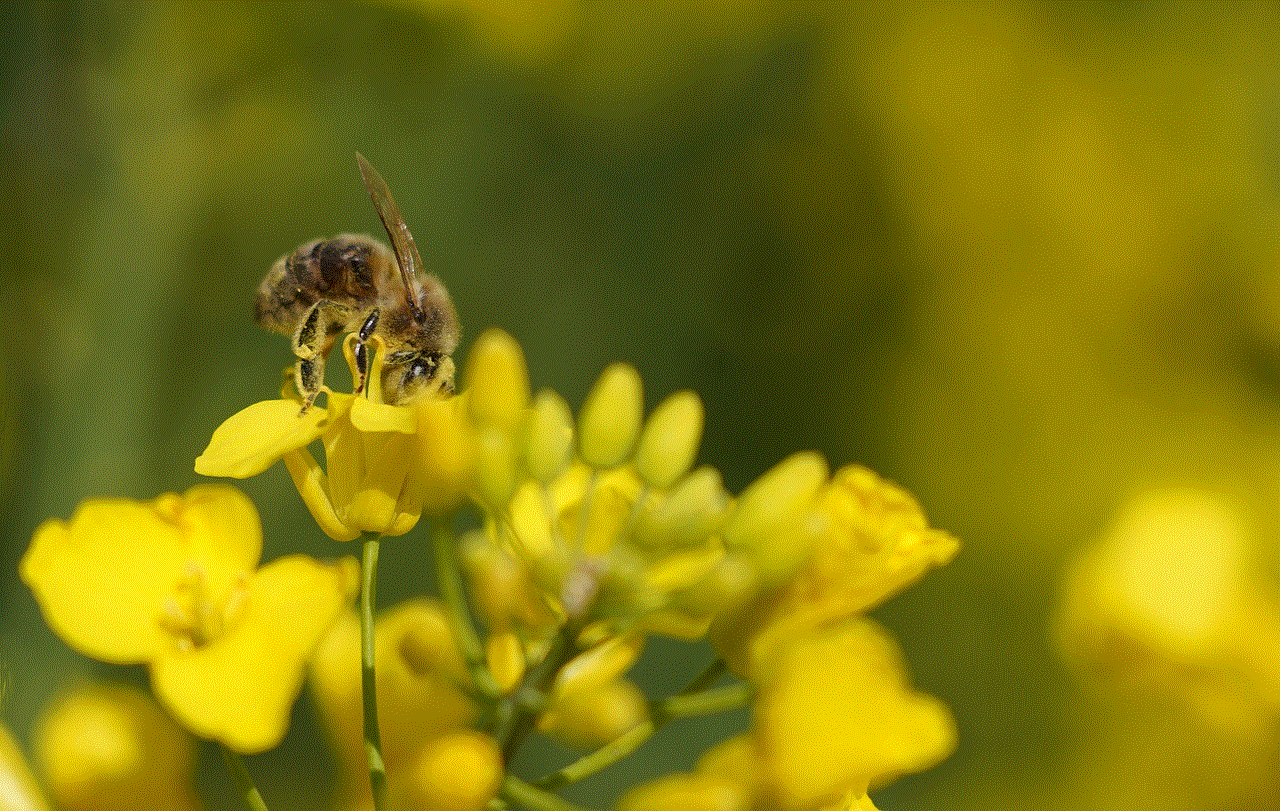
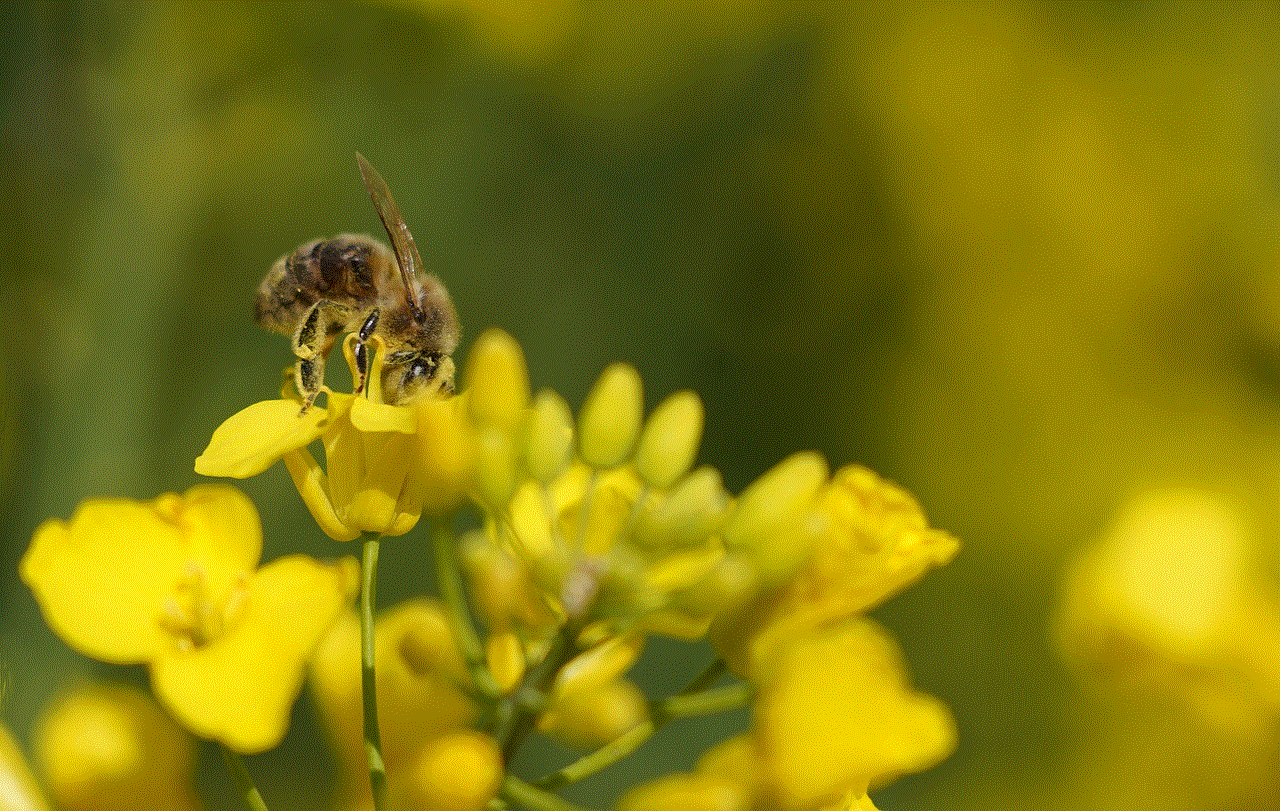
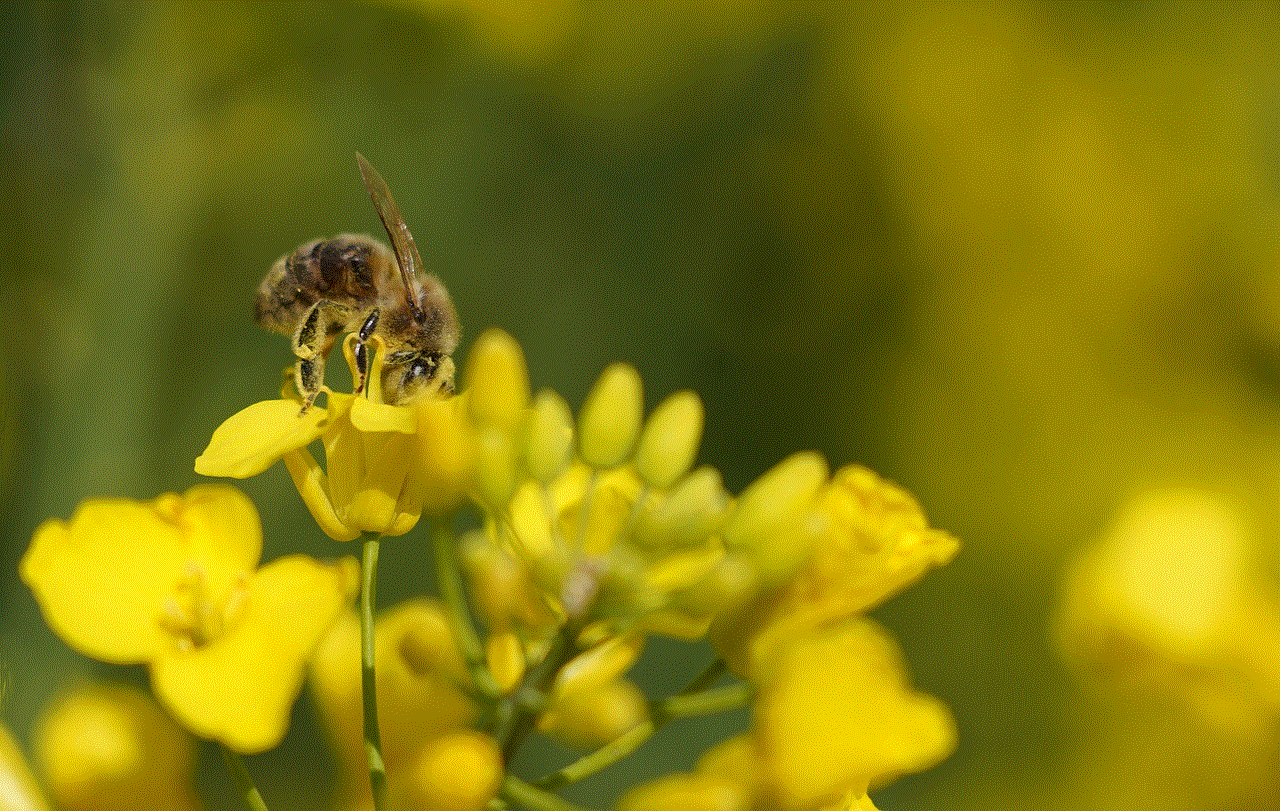
Conclusion:
Recovering a hacked Steam account can be a distressing experience, but by following the steps outlined in this comprehensive guide, you can reclaim control and protect your personal information. Remember to act swiftly, secure your account, contact Steam Support, and provide all necessary evidence to facilitate the recovery process. By implementing additional security measures and maintaining vigilance, you can reduce the likelihood of future hacking attempts and enjoy a safe and secure gaming experience on Steam.
