best 360 games for kids
Best Xbox 360 Games for Kids: Hours of Fun and Entertainment
Introduction:
The Xbox 360 is a classic gaming console that has brought joy to millions of gamers around the world. With a wide range of games available, it can be difficult to determine which ones are suitable for kids. In this article, we will explore the best Xbox 360 games for kids, ensuring that young gamers have hours of fun and entertainment while playing on this iconic console.
1. Minecraft :
Minecraft is a game that needs no introduction. It has become a cultural phenomenon, beloved by children and adults alike. In this sandbox-style game, players can build and explore virtual worlds, providing endless creative opportunities. Minecraft also encourages problem-solving skills and teamwork, making it an ideal choice for kids.
2. LEGO Games:
The LEGO series of games, including titles like LEGO Star Wars, LEGO Batman, and LEGO Harry Potter, are perfect for kids who love building and imaginative play. These games allow players to dive into popular franchises, solving puzzles and battling enemies using LEGO characters. With their colorful graphics and family-friendly content, LEGO games are a hit among young gamers.
3. Kinect Sports:
For kids who enjoy physical activity, Kinect Sports is a must-have game. Utilizing the Xbox 360’s motion-sensing Kinect sensor, players can participate in various sports activities, including soccer, bowling, and track and field. Kinect Sports provides an immersive and active gaming experience, encouraging kids to get off the couch and engage in physical exercise.
4. Sonic Generations:
Sonic Generations is a fast-paced platformer that brings together classic and modern versions of the iconic blue hedgehog. With its vibrant visuals, catchy music, and thrilling gameplay, this game is a nostalgic treat for parents and a great introduction to the Sonic franchise for kids. Sonic Generations offers plenty of excitement and challenges for young gamers to enjoy.
5. Disney Infinity:
Disney Infinity is an action-adventure game that combines physical figurines with virtual gameplay. Players can collect and use Disney-themed characters, exploring various worlds and completing quests. With its charming visuals and beloved characters from Disney and Pixar films, Disney Infinity offers endless fun and imaginative play for kids.
6. Plants vs. Zombies:
Plants vs. Zombies is a tower defense game that pits plants against hordes of zombies. With its humorous and addictive gameplay, this game is suitable for kids of all ages. Players must strategically place plants to defend their homes from the zombie invasion. Plants vs. Zombies provides a challenging yet enjoyable experience that promotes critical thinking and problem-solving skills.
7. Rayman Legends:
Rayman Legends is a beautifully animated platformer that follows the adventures of Rayman and his friends. With its stunning visuals, catchy music, and entertaining levels, this game is a joy to play for kids and adults alike. Rayman Legends offers a perfect balance of fun and challenge, making it an excellent choice for young gamers.
8. Skylanders: Spyro’s Adventure:
Skylanders: Spyro’s Adventure combines physical toys with virtual gameplay, allowing players to bring characters to life within the game. With its captivating story, exciting gameplay, and collectible figurines, Skylanders offers a unique gaming experience for kids. As they progress through the game, players can unlock new characters and explore different worlds.
9. LEGO Dimensions:
LEGO Dimensions is another game that combines physical LEGO toys with virtual gameplay. Players can construct LEGO figures and vehicles, which can then be transported into the game. With its vast range of franchises, including DC Comics, The Lord of the Rings, and The Simpsons, LEGO Dimensions offers a diverse and engaging experience for young gamers.
10. Viva Piñata:
Viva Piñata is a delightful life simulation game where players can create and maintain their own garden filled with vibrant and colorful piñata creatures. Players must attract and care for these creatures, ensuring their happiness and well-being. Viva Piñata provides a relaxing and immersive experience, perfect for kids who enjoy nurturing and exploring.
Conclusion:
The Xbox 360 offers a wide selection of games that are suitable for kids of all ages. From creative sandbox games like Minecraft to action-packed adventures like Disney Infinity, young gamers have no shortage of options. These games not only provide entertainment but also promote various skills, including problem-solving, creativity, and physical activity. With these best Xbox 360 games for kids, parents can be assured that their children will have hours of fun and enjoyment while playing on this iconic gaming console.
circle k flip and find game
Introduction
The Circle K Flip and Find game is a popular party game that has taken the world by storm. It is a fast-paced, fun and exciting game that can be enjoyed by people of all ages. The game is easy to learn, but difficult to master, making it an excellent choice for both casual and competitive players. In this article, we will take a closer look at the rules and strategies of the Circle K Flip and Find game, as well as its history and popularity.
History of the Circle K Flip and Find Game
The Circle K Flip and Find game was first created by a group of friends at a party in the early 2000s. They were looking for a new game to play and decided to combine elements from various party games to create a unique and fun experience. The game caught on quickly and soon became a hit among their social circle.
As word of the game spread, more and more people started playing it at parties and gatherings. It was not long before it gained a cult following and became a popular party game in many countries around the world. Today, the Circle K Flip and Find game is played in homes, bars, and even at professional gaming events.
Rules of the Game
The objective of the Circle K Flip and Find game is to be the first player to flip all the cards in your hand to match the predetermined pattern on the table. The game is played with a standard deck of 52 playing cards, and the number of players can vary from 2 to 8.
To start the game, the dealer shuffles the deck and deals each player a set number of cards, depending on the number of players. The remaining cards are placed in a deck in the center of the table. The dealer then flips the top card of the deck and places it face-up in the center of the table. This card will be the starting card for the pattern.
Players take turns to flip the top card from their hand and place it on top of the starting card. The cards must match in either suit or rank. For example, if the starting card is an Ace of Spades, the next card played must be a Spade or an Ace. If a player cannot make a valid play, they must draw a card from the deck and skip their turn.
Once a player has successfully matched the starting card, they can then move on to the next card in the pattern. The first player to flip all their cards to match the pattern wins the round and earns a point. The dealer then shuffles and deals the cards for the next round, and the game continues until a predetermined number of rounds have been played.
Strategies for Winning
While the Circle K Flip and Find game may seem like a game of luck, there are some strategies that can increase your chances of winning. One of the key strategies is to pay attention to the cards that have been played and keep track of which cards are still in the deck. This will give you an idea of what cards your opponents may have and help you make more informed plays.
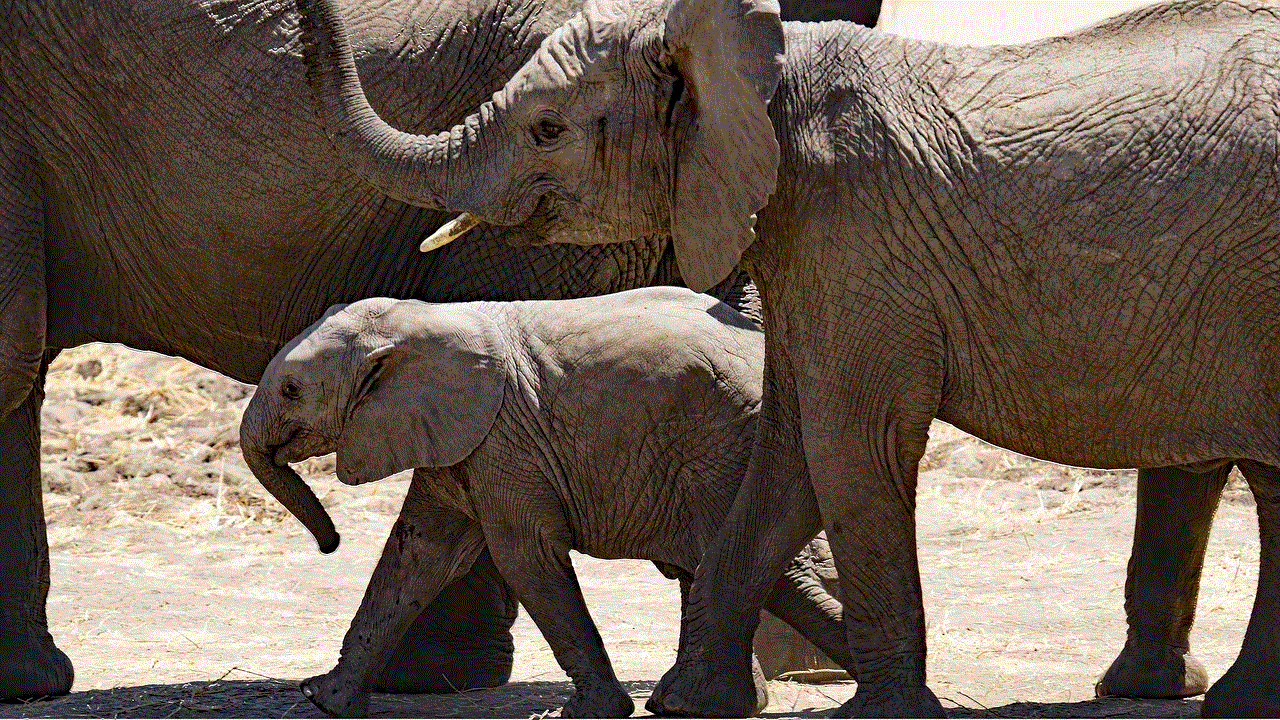
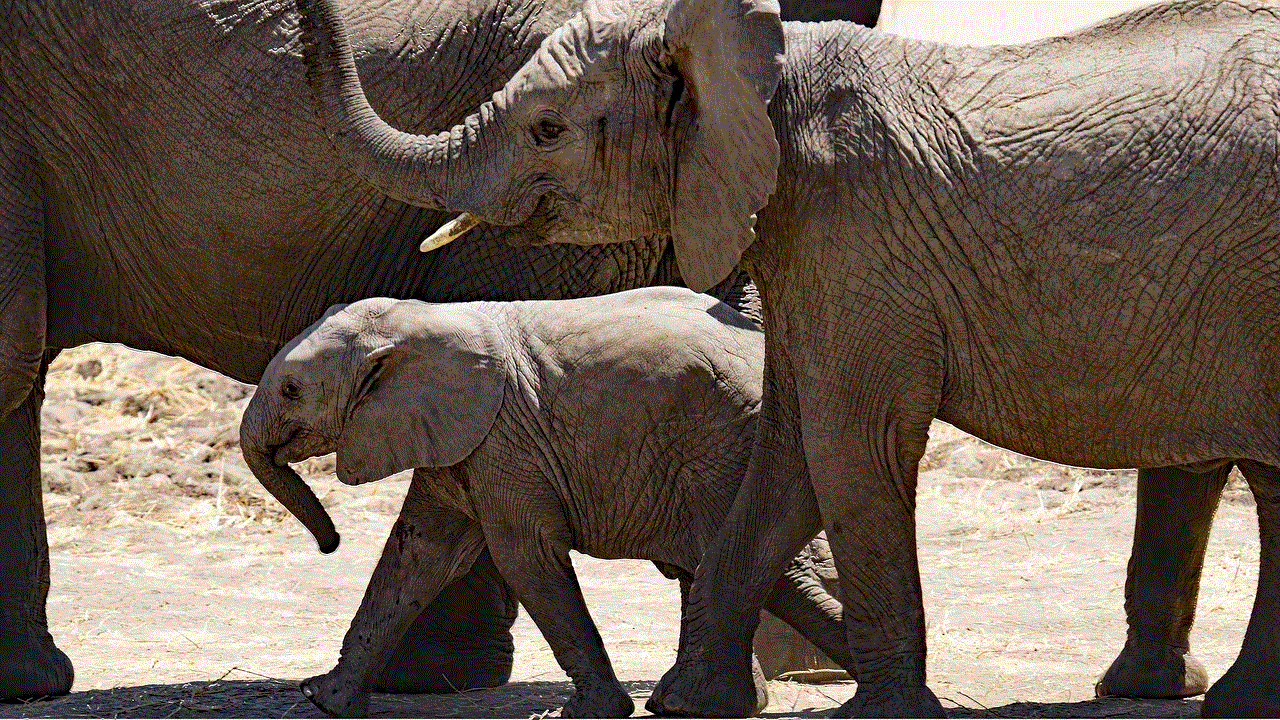
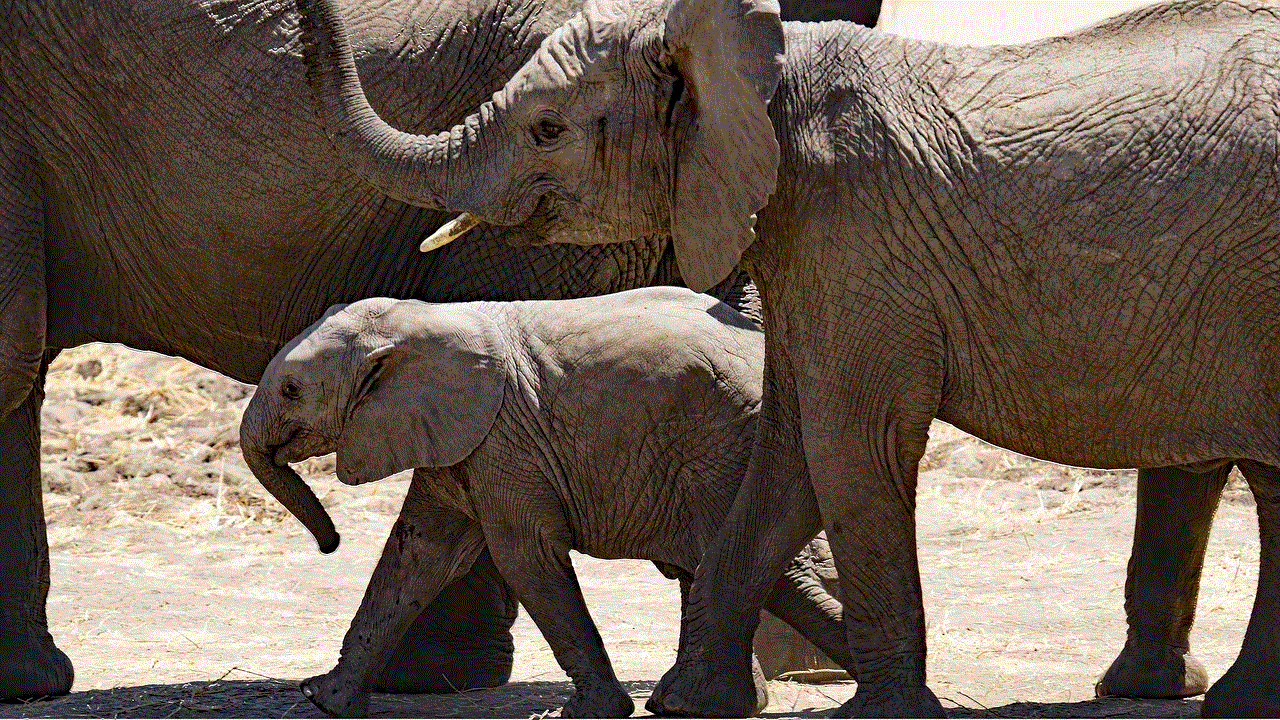
Another strategy is to try and keep your hand balanced with both high and low rank cards. This will give you more options when it comes to making plays and prevent you from getting stuck with a hand full of cards that cannot be played.
It is also important to watch out for special cards, such as the King, Queen, and Jack. These cards can be played on any card, regardless of suit or rank, and can be used to disrupt your opponents’ plays.
Variations of the Game
As with any popular game, there are several variations of the Circle K Flip and Find game. One popular variation is the addition of wild cards, where certain cards can be designated as wild and can be played on any card in the pattern.
Another variation is the use of special rules for certain cards. For example, some groups may have a rule that if a player plays a 7, the next player must draw two cards instead of one.
Some players also like to add a betting element to the game, where players can bet on their own hand or against other players. This adds an extra level of excitement and competitiveness to the game.
Popularity of the Game
The Circle K Flip and Find game has gained a massive following in recent years, especially among young adults. Its fast-paced and competitive nature makes it a perfect game for parties and social gatherings. It is also a popular choice for game nights and is often included in board game collections.
The game’s popularity has also led to the creation of online versions and mobile apps, allowing people to play with friends and strangers from all over the world. This has further increased its reach and popularity, making it a global phenomenon.
Conclusion
The Circle K Flip and Find game is a simple yet addictive game that has captured the hearts of many. Its easy-to-learn rules and fast-paced gameplay make it a perfect choice for parties and gatherings. With its popularity only continuing to grow, it is safe to say that the Circle K Flip and Find game is here to stay. So the next time you are looking for a fun and exciting game to play with friends and family, give the Circle K Flip and Find game a try.
how do i turn off vpn on my iphone
In today’s modern world, the use of virtual private networks (VPN) has become increasingly popular. With the growing concerns of online privacy and security, many people have turned to VPNs as a way to protect their personal information while browsing the internet. However, there are times when you may need to turn off your VPN, such as when you are experiencing connection issues or if you want to access certain websites that are restricted while using a VPN. In this article, we will discuss how to turn off VPN on your iPhone and the reasons why you may need to do so.
What is a VPN?
A VPN is a service that allows for a secure and encrypted connection between your device and the internet. It works by routing your internet traffic through a remote server, making it appear as though you are accessing the internet from a different location. This not only enhances your online privacy but also allows you to access geo-restricted content and websites that may be blocked in your current location.
Why do you need to turn off your VPN on your iPhone?



There are a few reasons why you may need to turn off your VPN on your iPhone. One of the main reasons is if you are experiencing connection issues. Sometimes, the VPN server you are connected to may be overloaded, causing slow or unstable internet connections. In such cases, turning off your VPN can help you troubleshoot the issue and connect to a different server.
Another reason to turn off your VPN is if you are trying to access websites or services that are not compatible with VPNs. Some websites and streaming services, such as Netflix and Hulu, actively block VPN users from accessing their content. This is because they have licensing agreements that only allow them to stream content in certain regions. In such cases, turning off your VPN will allow you to access the content without any restrictions.
Additionally, some apps on your iPhone may not function properly when a VPN is enabled. This is because the app’s security features may conflict with the VPN, causing it to malfunction or crash. In such cases, turning off the VPN can help you use the app without any issues.
How to turn off VPN on your iPhone
Turning off VPN on your iPhone is a simple process. Here’s how to do it:
Step 1: Go to your iPhone’s settings and tap on the “General” option.
Step 2: Scroll down and tap on the “VPN” option. This will take you to the VPN settings menu.
Step 3: In the VPN settings, toggle the button next to the VPN connection to the “off” position. This will disconnect you from the VPN and turn it off.
Step 4: You can also turn off the VPN by simply tapping on the “Disconnect” button next to the VPN connection.
That’s it! Your VPN is now turned off, and your internet traffic will no longer be routed through the VPN server.
It is essential to note that turning off your VPN on your iPhone will only disconnect you from the VPN server you were connected to. If you have multiple VPN connections set up on your device, you will need to repeat the above steps for each connection to turn them off.
When should you keep your VPN on?
While there are times when you may need to turn off your VPN on your iPhone, there are also instances where it is best to keep it on. If you are concerned about your online privacy and security, using a VPN is always recommended. When connected to a VPN, your internet traffic is encrypted, making it difficult for hackers and other third parties to intercept your data. This is especially crucial when using public Wi-Fi networks, which are notoriously vulnerable to cyber attacks.
Moreover, if you are traveling to countries with strict internet censorship laws, using a VPN can help you bypass these restrictions and access the internet freely. In such cases, it is best to keep your VPN on at all times to ensure your online activities remain private and secure.
Conclusion



In conclusion, VPNs are a great way to enhance your online privacy and security, but there may be times when you need to turn them off on your iPhone. Whether you are experiencing connection issues or want to access geo-restricted content, turning off your VPN can help you troubleshoot the issue. However, it is essential to keep in mind that using a VPN is always recommended, especially when using public Wi-Fi networks or traveling to countries with strict internet censorship laws. We hope this article has helped you understand how to turn off VPN on your iPhone and when it is best to keep it on.
